Introduction:
Let's embark on a journey to unravel the magic of Docker and how it revolutionizes the deployment process for a three-tier application.
Understanding Docker and Containerization
Docker simplifies software development and deployment by introducing containerization, which packages applications and their dependencies into portable units called containers.
These containers offer a lightweight virtual environment on the host operating system, sharing resources and reducing overhead compared to traditional virtual machines.
Developers use Docker to define their application's environment in a Dockerfile, ensuring consistent setups across different machines and streamlining project setup.
With Docker, DevOps Engineers automate tasks like building, testing, and deploying applications, enhancing efficiency and reliability in the software development lifecycle. Docker's versatility and ease of use make it a must-have tool for modern DevOps practices, enabling rapid development, deployment, and management of applications across diverse environments.
Creating a Dockerfile and Image
Learn the nitty-gritty of Dockerfile syntax and the process of crafting images for your application. Witness how a few lines of code can transform into a functional container.
Crafting Docker images is a crucial step in containerizing your application. Here is an overview of the process:
Dockerfile Creation:
Begin by creating a Dockerfile, a text document containing a set of instructions to build a Docker image.
Define the base image you want to use, for example,
FROM ubuntu:latest.
Defining Dependencies and Environment:
- Specify the necessary dependencies and environment setup for your application using instructions like
RUN apt-get update && apt-get install -y <package>.
- Specify the necessary dependencies and environment setup for your application using instructions like
Adding Application Code:
Include your application code by copying it into the image using
COPYorADDcommands.It's essential to place the application code in the correct directory based on your application's requirements.
Exposing Ports:
- If your application requires specific ports to be exposed, use the
EXPOSEcommand to specify these ports in the Dockerfile.
- If your application requires specific ports to be exposed, use the
Setting Startup Commands:
Define the command that starts your application when the container is launched using the
CMDinstruction.This command ensures that your application runs as expected upon container startup.
Here's an example Dockerfile which is made for running backend
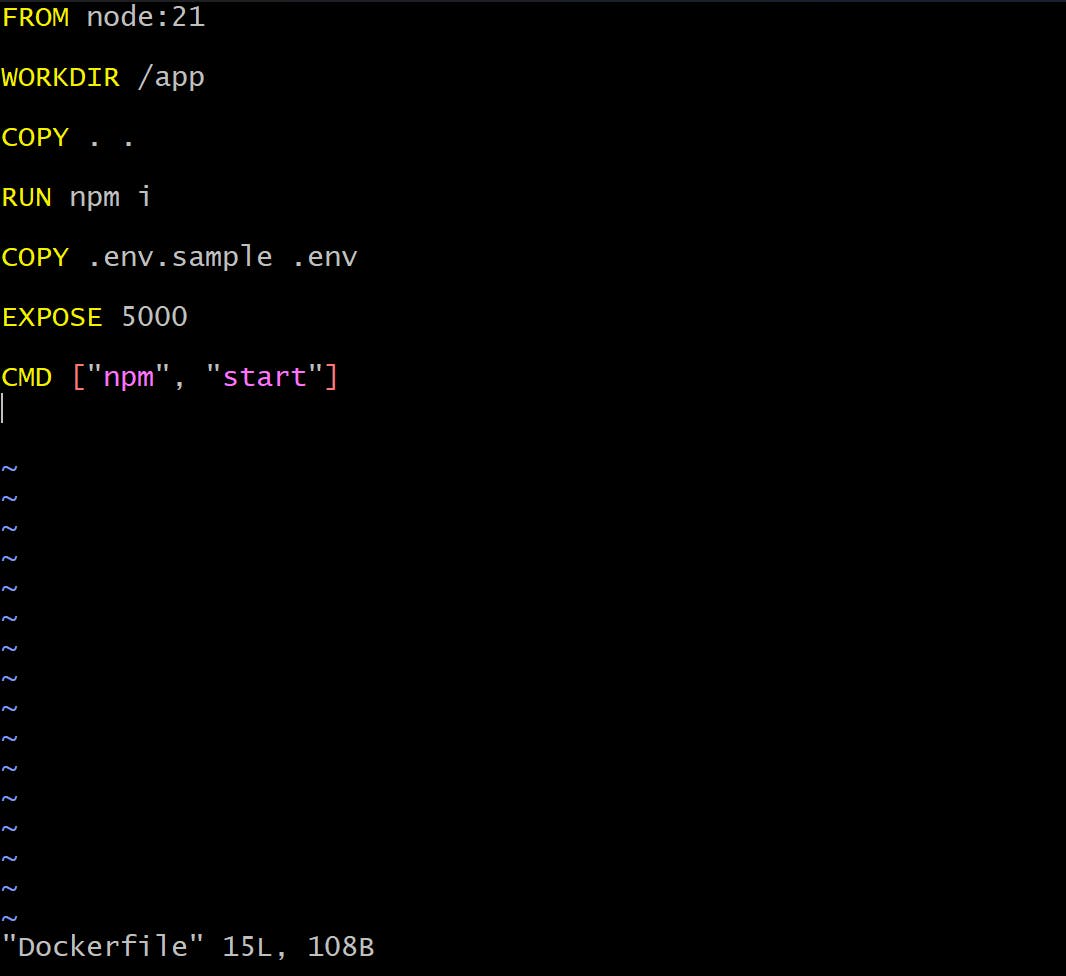
Once the Dockerfile is created, build the image out of it.
Building the Image:
Navigate to the directory containing your Dockerfile in the terminal.
Run the
docker build -t <image_name>:<tag>command to build your Docker image, replacing<image_name>with your desired image name and<tag>with a version tag.
Verifying the Image:
- After building the image, you can verify its existence by running
docker imagesto list all available images on your system.
- After building the image, you can verify its existence by running
Running Containers with the Image:
- Once the Docker image is successfully created, you can run a container using this image with the
docker run <image_name>command.
- Once the Docker image is successfully created, you can run a container using this image with the
By following these steps meticulously, you can create Docker images that encapsulate your application and its dependencies effectively, allowing for seamless deployment and management within Docker containers.
Similarly you can create the images of frontend, backend and database and run the containers out of it.
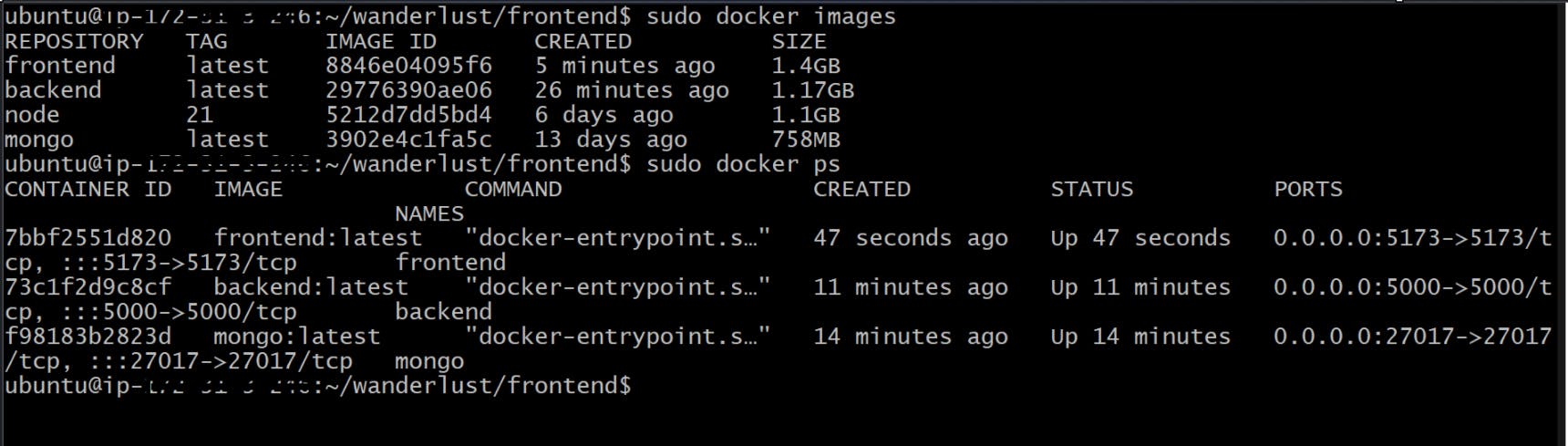
In this blog I have demonstrated dockerizing of the application but there are few which docker alone can't solve. To run all the containers at a time to interact with each other there should another tool and i.e. 'Docker-Compose'.
In the next blog I will be leveraging the importance of using docker-compose to run multiple container.
Conclusion:
In conclusion, Dockerization transforms the deployment landscape, offering a robust solution for managing a three-tier application effortlessly. Embrace Docker's flexibility and efficiency to streamline your development workflow. This blog showcases the dockerization of an application. In the next blog I will highlight the necessity of Docker-Compose for orchestrating multiple containers to interact seamlessly with each other.
Stay tuned :)
