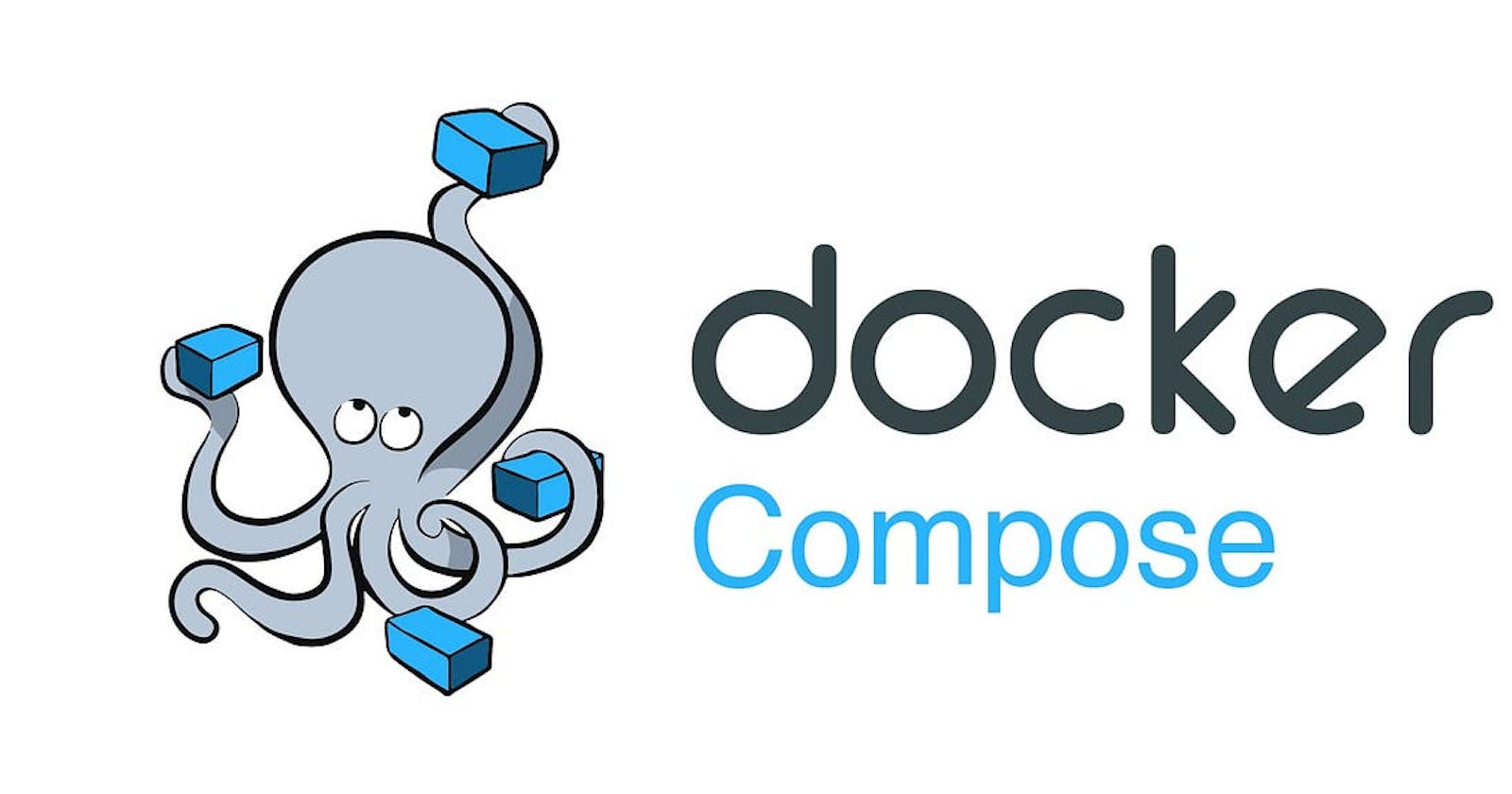Introduction:
In my previous blog, we explored the process of containerizing a three-tier application, uncovering challenges related to container communication. To address this issue, we turn to Docker Compose, a powerful tool designed for orchestrating multi-container environments. In this blog, we delve deeper into the capabilities of Docker Compose, aiming to streamline the deployment of our three-tier architecture.
In this guide, we'll navigate the complexities of Docker Compose to automate the deployment of our three-tier architecture, offering valuable insights and strategies for developers of all levels.
Configuring Docker Compose for Three-Tier Application
Docker Compose offers a seamless way to define services and their confinements in a file format. Think of it as your recipe for orchestrating a three-tier application. By specifying services such as backend, database, and frontend along with their respective port numbers and commands, you can craft a comprehensive configuration in a single Docker Compose file.
To write a YAML file in Docker Compose, you can follow these steps:
Understand the Structure: The Docker Compose file is written in YAML format, which uses an indentation to define the structure. Ensure you understand the key components of the file, such as services, networks, and volumes.
Define the Services: Within the YAML file, begin by specifying the services that constitute your application, such as the backend, database, and frontend. You can define each service with its configuration details, including the image, ports, environment variables, and any other necessary settings. Here's an example of how you might define services in a yaml file:
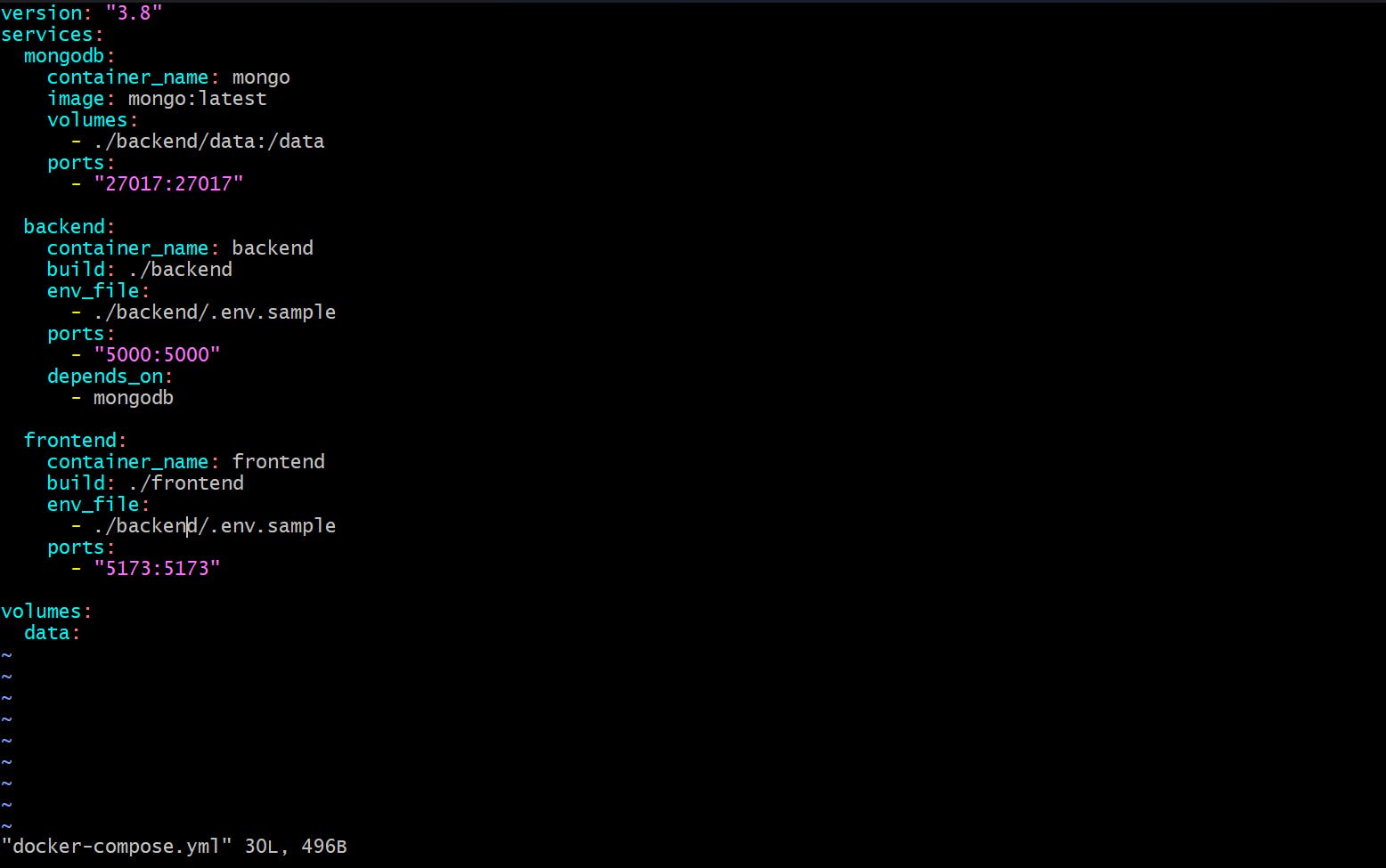
Set up Volumes:
Docker Compose volumes are like storage lockers for container data, ensuring it stays safe and accessible even if containers are stopped or removed.
They let developers keep important stuff, like databases or files, separate from the containers themselves, making sure it's always there when needed. Plus, volumes make it easy for containers and the host system to share data, whether it's grabbing files from the host or saving container data back to the system.
These volumes give developers lots of flexibility in how they store data. They can set them up in Docker Compose files, choosing where data lives on the host or using named volumes for better control.
This flexibility means developers can tailor data storage to fit their project needs, making it simpler to manage and ensuring data stays safe and accessible throughout the container journey.
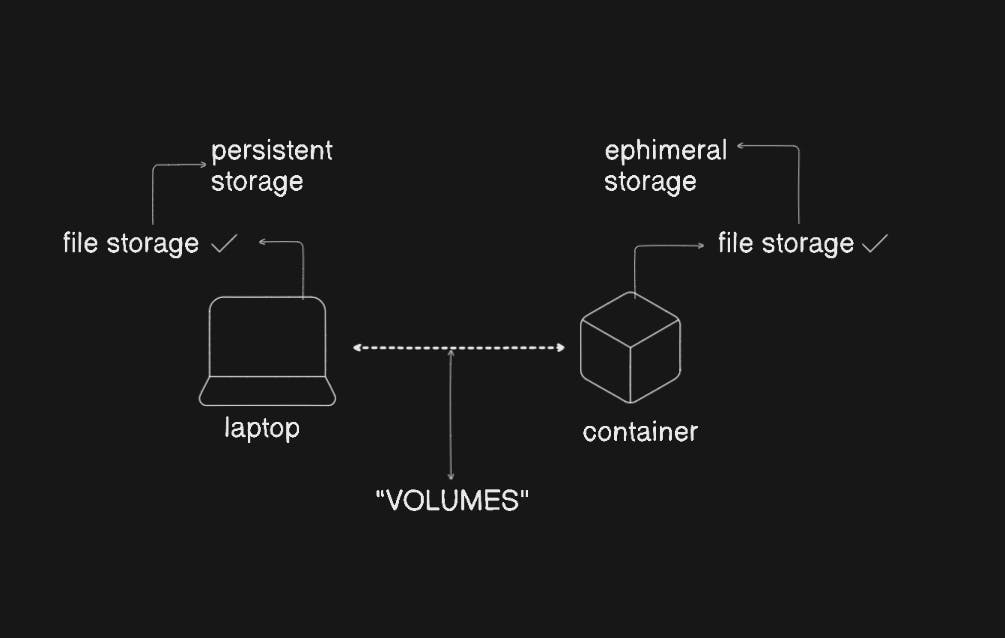
Configure Environment Variables and Other Settings: Within each service definition, you can specify environment variables, container names, and other settings as per your application's requirements.
In this project its important to update the ".env.sample" file with your instance id and with port number so that the traffic will flow to the particular address.
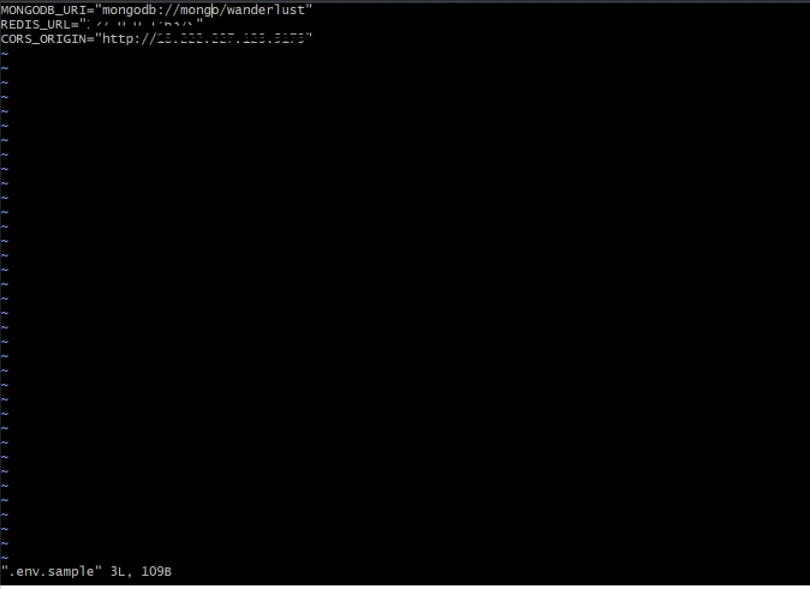
By following these steps, you can effectively write a YAML file for Docker Compose, orchestrating the deployment of your multi-service application with ease.
- The
docker-compose upcommand launches and manages the services defined in thedocker-compose.ymlfile. It initializes containers, networks, and volumes, displaying the services' outputs. When adding the-dflag (docker-compose up -d), services run in the background. This command simplifies multi-container Docker application deployment and management.
Importing Data into Docker Containers
The process of importing data into Docker containers is streamlined through Docker Compose. With the 'docker exec' command, you can seamlessly access the data folder within the backend container. By creating a volume in Docker, the data folder in the backend can be linked to the MongoDB container, ensuring smooth data imports and interactions within the three-tier application.
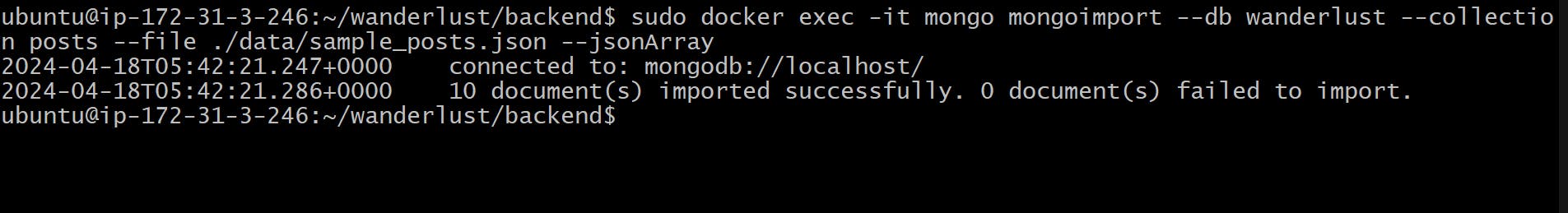
Troubleshooting and Configuration Optimization
Encountering configuration errors or connectivity issues within Docker Compose is not uncommon. To address this, proper troubleshooting steps and configuration optimization are vital. From handling CORS issues to ensuring correct configurations and internal communication, these measures pave the way for a seamless deployment process.
To apply changes made to the Docker Compose file, it's important to first stop the running containers using the command "docker-compose down". Then, to bring up the containers again with the updated configuration, use the command "docker-compose up -d --build". This ensures that the changes are properly applied and the containers are restarted with the latest settings.
And finally...
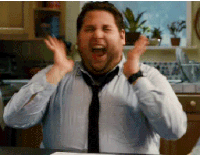
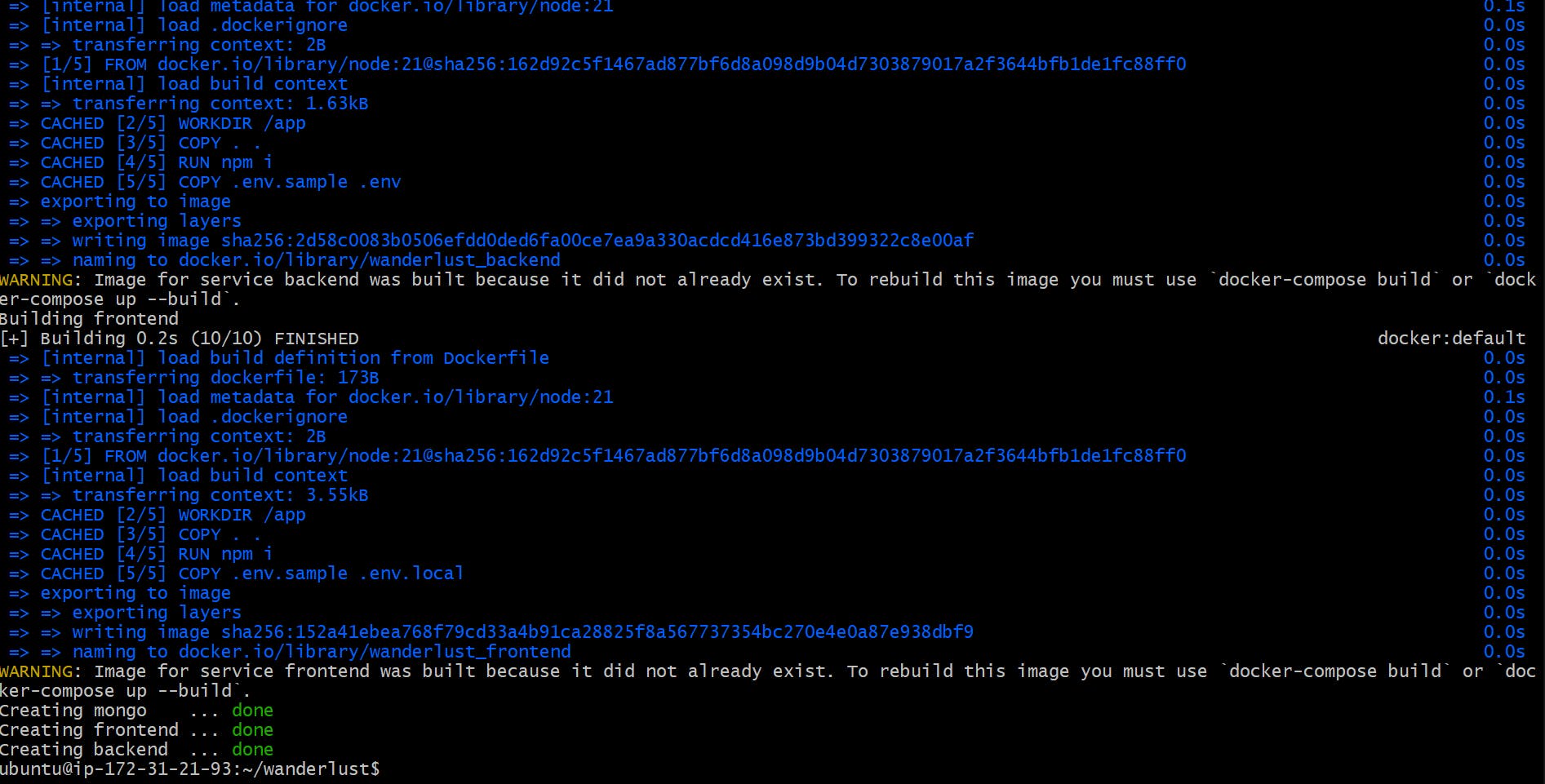
The website is up and running successfully! 🎉
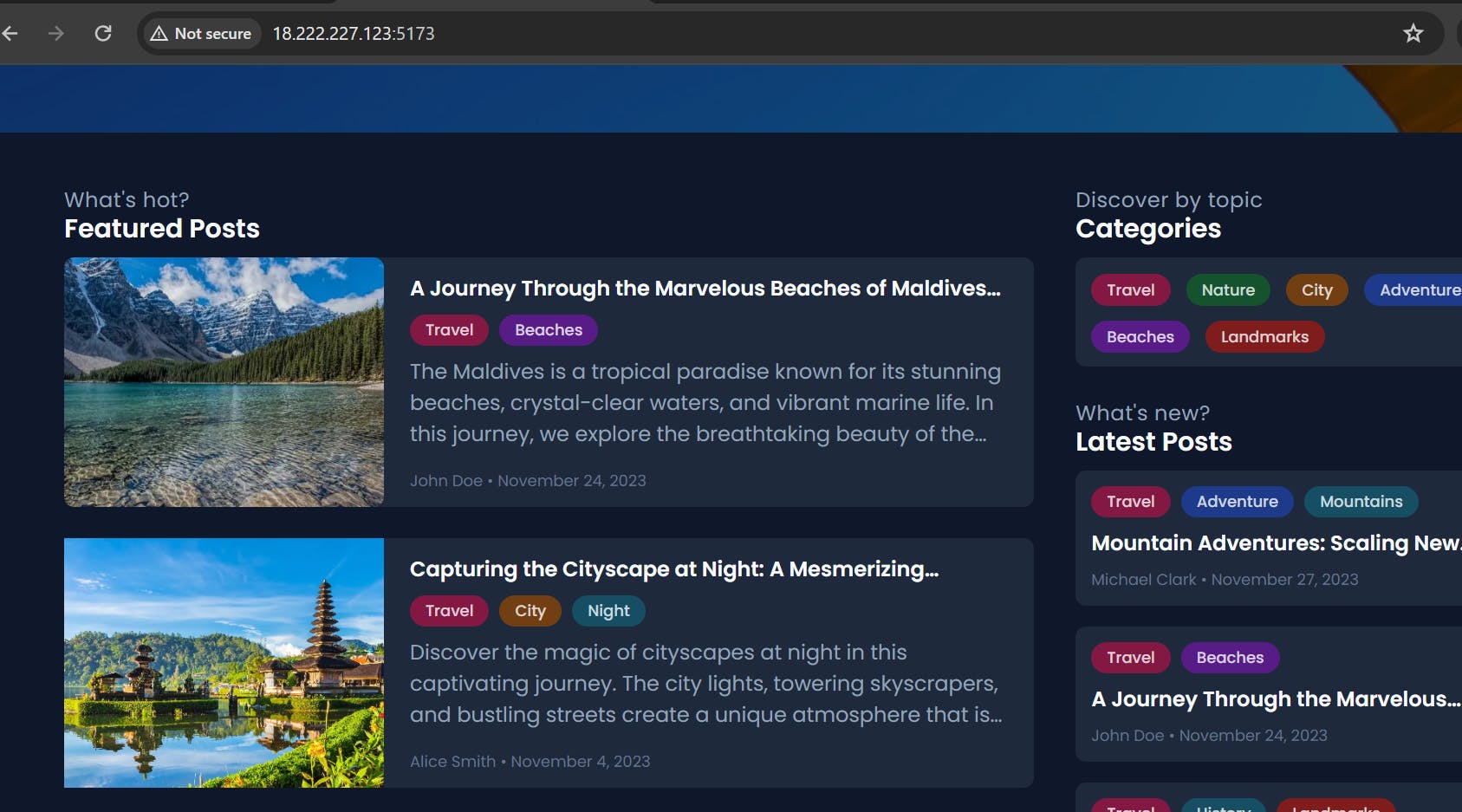
Conclusion:
In a nutshell, Docker Compose emerges as a game-changer, simplifying the deployment and management of three-tier applications. By seamlessly orchestrating services and facilitating efficient data management, Docker Compose equips developers with a powerful tool for DevOps automation. Empower yourself with the prowess of Docker Compose and witness your project deployment reach new heights.
You may face issues while deploying the website hence I am leaving the link so that you can follow step by step and complete the project.
https://youtu.be/?si=ylNJB5rLARBHJaecoeCGKNNfnzy
Happy learning ;)